30 minutes are allotted for checking the goods, for some items up to 24 hours.
Check the product immediately and report any problems to the administration.
| Sort by: Name ⇅ | ||
|
56.25 ₽
20 PC.
|
|
|
11.25 ₽
4188 PC.
|
|
|
168.75 ₽
21 PC.
|
|
|
88.40 ₽
12 PC.
|
|
|
22.10 ₽
6 PC.
|
|
|
94.25 ₽
1031 PC.
|
|
|
154.70 ₽
9 PC.
|
|
|
26.52 ₽
12 PC.
|
|
|
33.15 ₽
6 PC.
|
|
|
77.35 ₽
11 PC.
|
|
How to watch any photos, videos and videos via PlexTV on Sony PS4 and PS5. Solution 100%.
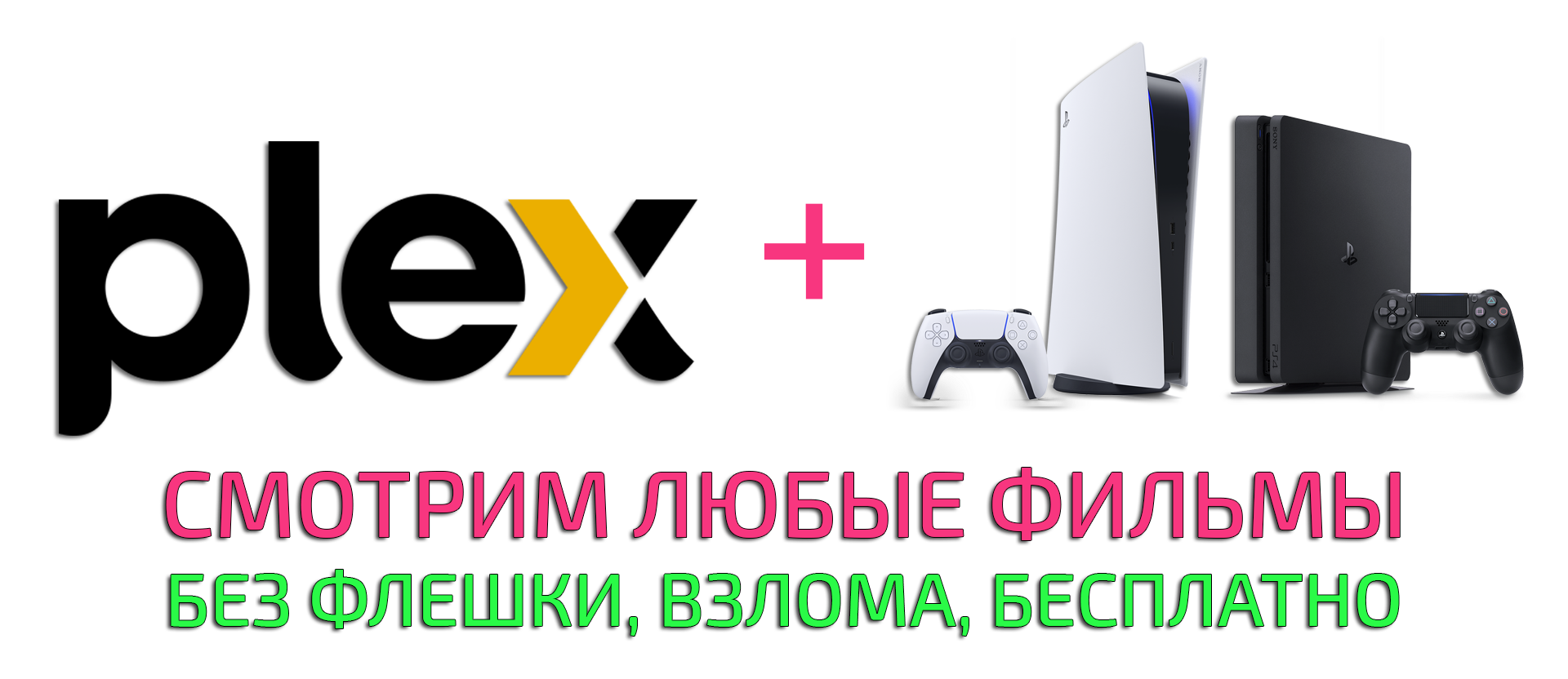
Hello Dear lovers of the PS4 and PS5 console.
Probably each of you at least once wanted to watch a movie in excellent quality on your prefix.
and from here the question immediately arises - how to do it?
the first thing that comes to mind is to download the movieon a USB flash drive or portable SSD/HDDdisk and stick in the console.
consoles are supported only by two FAT32 and ExFAT formats, the first format will not let you download 1 file with a volume of more than 4 gigabytes.
means all our favorite juicy mkv formats for a good picture and sound are not suitable for us.
that is
And if this is a HDD-disk, then such dances with a tambourine can greatly spoil it.
because you guessed we will use an excellent, simple and most importantly very convenient solution on an ongoing basis.
in the service of automatic sales of accounts and posts can bebuy a PLEX TV account with a subscription(until 2023 or forever).
is expanded opportunities for convenient viewing of documentary, feature films, cartoons without restrictions.

We send accounts in just 5 seconds to your e-mail address!

Accounts can be downloaded in your personal account, by mail without registration, or immediately after payment!
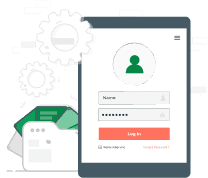
We automatically create a personal account with the history of all your orders
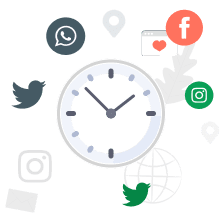
Long time to check the goods, up to 1-24 hours (note on the tabs)

Here you can find accounts of any social network and postal service, service, forum
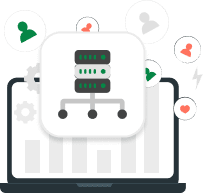
Our accounts work stably on most types of Proxy
Use PS4/PS5, PLEXTV app and home computer!
to start a little theory.
online service plexis access to a large catalog with artistic, animated, documentaries, television series, as well as a high-quality multimedia center with a diverse number of programs calculated for various target audience.
content is available in various languages, the list of which is constantly replenished.
Here we will use it.You can immediately follow the registration link and create an account https://www.plex.tv/ (this is absolutely free).
Service works in any country in the world, even in Russia.
The solution is quite simple and fast
- Click and hold the PS button on the jastic to open a quick menu.
- select power> change user> new user> create user.
- Follow the screen instructions to create a new PlayStation Network.
- Create a user from the country of United States, fill out all the fields as usual (login, password, etc.).
- in the Zip Code field (index), you need to enter any index, the main thing is to be real.
- go to the search engine and write a request by the type "United States Zip Code" and drive any number.
- If everything is done correctly PS4/5 will substitute the desired city itself, depending on the specified Zip Code
If you did everything correctly, then registration will continue, we agree with everything that will ask for a dialogue menu.
at the end you will be able to indicate your username, name, and FULL NAME. Birthday, we write that you are more than 25 years old.
Record this data.
Mail must be on the Gmail.com or yahoo.com domain, other mails will not be suitable or you will receive uncertain mistakes.
you can create mail yourself or buy in our service.
All. Now the second part of our work is done.We move to PS Store and see that now we have all the forbidden applications.
Find the PLEX TV application in the list.
The final stage of the PS4 and your PC will be authorized there and there.
first you log in to the PC, then open the PLEX application on the prefix and get the code for authorization.
is more convenient to do this from the phone, and not run constantly to the PC and watch the code.
that is
Enter it in the window of the phone and the devices will be associated.
Note that your code shown on the TV screen has only 2 minutes.
Synchronization takesminimum 15 minutes.
that is
If you download films immediately into the PLX folder on a PC, then the sharing goes asynchronously, that is, as soon as the download is completed, you can open the console and watch the movie in the PLEX application.
Where can you buy a subscription Plex TV?
If you need to watch not only your own films downloaded on simple Internet network, and you want to see a premium subscription of PlextV with various buns, then you can buy it in our service.
using the PLEX subscription, users receive:
- Many entertainment for adults and children
- Large selection of music clips, interviews with artists, news, karaoke and much more
- access to video games - with news, project reviews, passage tips, forums and so on
- Access to popular news channels, entertainment show, educational programs
- View TV on various devices (game consoles, smart televisors, smartphones)
- Additional channels for reproduction of files
- Media children can be shared with friends, acquaintances.
Any mobileThe PLEX app is completely free for loading and using (Amazon Fire TV, Android TV, Apple TV, Chromecast, Roku, Xbox, PlayStation, Smart TV)
Those who want to use the capabilities of the Internet service or stream keys while traveling, in nature, you will need a subscription.
There are two options for a choice: Plex TV Mix (+Auto Subscription to 2023-2030 inclusive) and Plex TV - Eternal Subscription (Lifetime).
Try all the advantagesplex TV with a subscription, get maximum capabilities and content of excellent quality.
account is provided in the issuance format - login/password.
Our site offers a diverse selection of subscriptions for popular online cinemas, services, applications.
the advantages of the online store has a lot:
- Operational processing of applications
- Sale of a product with a login and password in one hand
- Profiles without restrictions/locks
- Help in the choice and support of consultants
- The cost is optimal.
Prices in the catalog are formed automatically.
Buy a subscription for entering a popular resource, making a choice from the presented options.
for any issues of purchasing goods or if problems arise, you can write to our technical support service (we respond quickly).
you can pay for the order through: Kiwi, Human, with a minimum commission, cryptocurrency, Visa/MasterCard.
cards.also recommend that you familiarize yourself with other offers of our service.
Service presentation - how to place an order!
Similar materials on this topic
We offer to buy a reliable and proven account of the popular Russian online cinema paramount for active use on the resource, with comfortable viewing and mass of advantages. Our service sales service actively sells exclusively proven goods on favorable terms. Buyers are given the righ...
more details ⟶NHL-National Hockey Leagueor National Hockey League in Russian-this is one of the most popular professional hockey leagues in the world. About 32 teams are included in this league-25 of them American teams, 7 of them are American teams, 7 of them them Canadian teams. All the most interestin...
more details ⟶model " /> xvideos.com - the most popular hosting Pornovideo in the world. every day on a porn scam is downloaded from 1200 to 2000 new videos for adults. The catalog is impressive by a variety of choice, there are categories for gays, lesbians, lovers of "strawberries", hard sex an...
more details ⟶Model account Pornohab - this is a direct opportunity to get active burning porn video from the working model. you can see how her business looks from the inside and chat with the audience. The catalog presents allPornhub accounts with active models. List of working accounts may ch...
more details ⟶We offer to buy reliable and proven account Funimation for active use on the site of the studio of anime. Our service implements exclusively proven goods on favorable terms. In case the product does not correspond to the description, its replacement is made or the funds will be returne...
more details ⟶Videlandis a Dutch service for watching a movie content online online in 1984. direct analogue Videoland is Netflix. Videoland was previously a movie rental service, but reoriented in the online movie in time. Now it’s more convenient for everyone to watch movies and TV shows o...
more details ⟶




















