How to delete a liveinternet account?
 «Liveinternet»is one of the largest blogging services in the entire Russian-speaking space.
«Liveinternet»is one of the largest blogging services in the entire Russian-speaking space.
In it, the user has access to a huge selection of different settings for maintaining his online diary.
He can share his extraordinary thoughts, photographs, videos, and leave comments.
And communicate via private messages or creating interest groups.
Blogs are often used to promote talented performers, musicians, artists and even sometimes politicians.
Major news publications also have their own blog pages.

We send accounts in just 5 seconds to your e-mail address!

Accounts can be downloaded in your personal account, by mail without registration or immediately after payment!
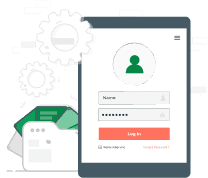
We automatically create a personal account with the history of all your orders
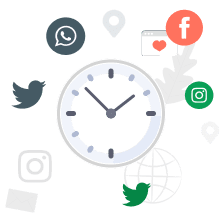
A long time to check the goods up to 1-24 hours ( Note for tabs )

We can find accounts of any social network and postal service, service, forum
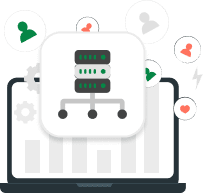
Our accounts work steadily on most types of proxy
How to delete a liveinternet account?
Please note right away that it is impossible to delete an accountin theliveinternet system.
All that is available to users is deleting the diary itself. After this, the photo album and diary simply stop being displayed in the settings.
You are also automatically unsubscribed from all email subscriptions on the resource. So,how to delete an account on liveinternet?
To delete your diary, you need:
Log in to the sitehttp://www.liveinternet.ru
Go to the «settings» section. You can do this at the top of the screen.
The settings icon is located next to the personal correspondence icon. It looks like a small gear
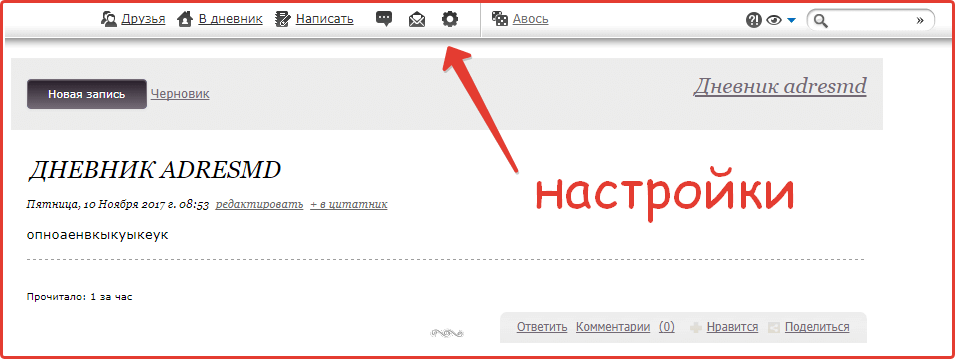
Going to the settings you need to find the section «Delete».It is in the list at the top
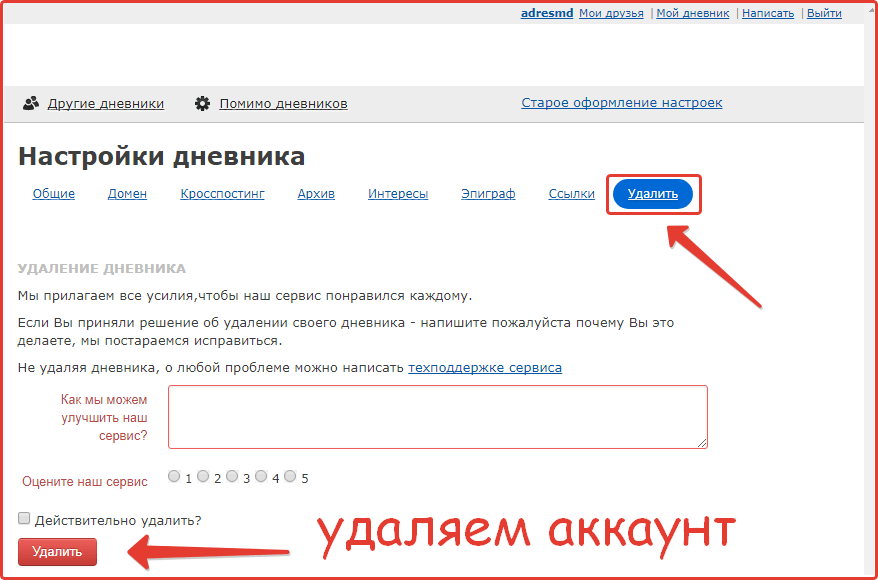
In this section you will be asked to indicate the reason why you decided to leave and evaluate the performance of the system
Don't forget to check the box next to «Really delete?»
After that, click on «Delete».
Today there is no wayto delete an account on liveinternet .
If necessary, the user can log in to the system at any time and restore his profile.

In addition, the diary can be deleted at the initiative of the service administration.
Then to restore it you need to contact administration representatives and find out what the problem is.
If everything can be resolved, the page will be restored.
In the settings you can also clear some of your friends, your readers, relationships (for example, dislikes or likes ).
This is especially useful when other users have left.
When might you need to delete your LiveInternet account?
Everyone may have their own reason. Someone decided to completely remove themselves from the system. Some account may have become irrelevant over time.
And some users just want to start over with a clean slate ina new profile.
Service presentation - how to place an order!
Similar materials on this topic
It also happens that you try to log in to the LiveInternet system, and you fail. Or you simply forgot the password for your LiveInternet account. What to do in this case? To restore yourliveinternet account, just follow the simple instructions: Calm down and don’t worry. Even if you do not...
more details ⟶LiveInternet.ru- a portal created in 2003 as an online diary service. Developed by programmers led by German Klimenko. Domain li.ru. Since December 2008, the domain name and trademark rights «LiveInternet» belong to Ventail Limited[2], the provision of services is carried out by a...
more details ⟶



















