How to delete a yahoo account and unblock it?
 There are two ways to delete yourYahooaccount: using the mobile application or directly on the website.
There are two ways to delete yourYahooaccount: using the mobile application or directly on the website.
Before you startdeleting your account.
It is necessary to disable all paid services and save the necessary email data (photos, documents, contacts, etc.).
Detailed instructions for deleting an account After all data has been saved, you can begin deleting your account.

We send accounts in just 5 seconds to your e-mail address!

Accounts can be downloaded in your personal account, by mail without registration or immediately after payment!
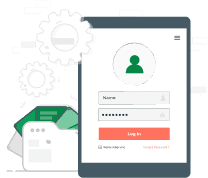
We automatically create a personal account with the history of all your orders
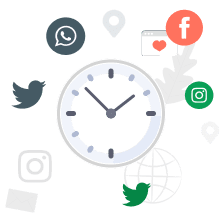
A long time to check the goods up to 1-24 hours ( Note for tabs )

We can find accounts of any social network and postal service, service, forum
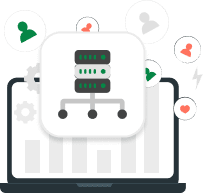
Our accounts work steadily on most types of proxy
How to delete or unblock a Yahoo account: step-by-step instructions
- First of all, you need to go to the page for deleting your account in the system. If you use a mobile phone to log in, you should visit the alternative link to delete.
Please note! The link to delete your account can be found in your account settings.
- If you have not logged in, you must specify your login and password on the deletion page, and then read all the rules for deleting a user. Note! The conditions for deleting information will also be indicated here.
In addition, the system will remind you about paid services and the need to cancel them. All actions must be performed in accordance with the instructions, since restoring a deleted account will be difficult or impossible at all.
- Next, you need to enter the password and verification code again.
- After the completed manipulations, you need to confirm the account deletion by clicking the button: "Yes, terminate this Account".
Permanentlydeleting a yahoo accountwill not work immediately. With these actions, the user only creates a request to deactivate the account. After 90 days, the user’s page on yahoo mail and other associated services will be deleted forever.
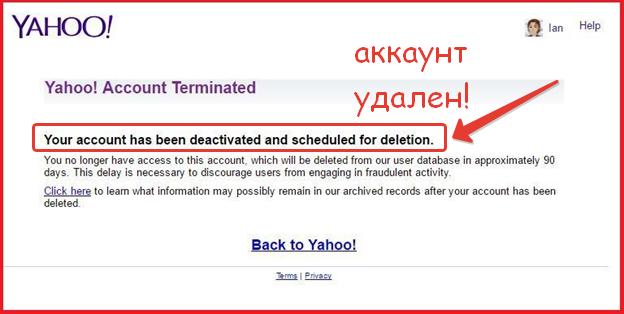
Deleting an account using a mobile application follows the same sequence:
- you need to log into your account and its settings
- next you need to open account management
- after this you need to click "edit" and all accounts will be displayed in the window that opens
- next you need to select the entry that needs to be deleted and click "remove".
Yahoo account has been blocked, what should I do?
For the first time, users of the Yahoo system encountered a massive problem of account blocking back in 2013.
At this time, most users with active accounts had to face the blocking and restoration of their own pages.
This is due to the fact that the servers of this company were hacked, and with them the user accounts.
It is worth noting that an account can be blocked due to:
- violations of user agreements
- account hacking attempt
- account deactivation
- suspicious user account activity
- incorrectly entered data (login, password), etc.
Depending on what actions caused the mail blocking, you need to choose an appropriate strategy for further actions.
The best option would be to contact support and restore access to personal information with their help.
Note!In most cases, Yahoo client users have an alternate email address.
Where all information is sent about the possibility of restoring user information in the event of deletion, blocking, suspicious account activity, etc.
If your main account is blocked, you can use an alternative email to recover.

How to restore access to Yahoo: detailed instructions
Restoringyahoo.com accountis possible only in this case.
When the account has not been permanently deleted (more than 90 days have passed since the deactivation request was created).
Or blocked by the site without the possibility of restoring access.
In all other cases, the user has the opportunity to reactivate his mail.
- If the account has been deleted, but 90 days have not yet passed, it is possible to restore access using alternative mail. At the time of creating a deactivation request, a letter is sent to it, which indicates the actions for further restoration.
Note! If an additional email address was not specified, you can restore access using your existing login and password from the deactivated email.This data must be entered into the appropriate fields on the site and the restoration must be confirmed.
- If your account has been blocked, you can restore access by clicking on the link that was provided in the additional email or SMS notification.
In addition, restore access to blocked mail using the service support team.
- If you lose your password or login, you must enter data that is known (phone number or email address). To restore data, you will need a phone number linked to your email or an alternative email.
Next, a message with an access key or link will be sent to your phone or additional email. By clicking on the link, you can enter new data and restore access to your account.
Please note! If the login was lost, recovery will occur in the same way; the user will have to enter the data that was specified when registering the account.
For example: country code, alternative mail address, telephone number, date of birth, etc.
It is worth remembering that after deactivating your account, it will be impossible to restore it after 90 days. In addition, we suggest youbuyyahoo accounts using our store.
Service presentation - how to place an order!
Similar materials on this topic
Google account or Gmail.com – This is one of the most convenient services for using many other programs on the network. Free Google services (Calendar, Google Groups, Picasa, Web History) With these accounts you get full access to the programs. Accounts include the username and passwo...
more details ⟶«Yandex.Zen»– a Russian publishing platform where everyone has the opportunity to post an article or video of their own authorship and earn money from it. To be fair, it should be noted that not every user can receive monetization, but only those who have an account with t...
more details ⟶In the modern world, almost every service operates on a subscription distribution system, which is why many people have difficulties. Because I want to use the content of almost every service (on one movie; on the other there is music; on the third there are video games ), but the wallet is ...
more details ⟶Cloud storage has become a part of our lives; it is not safe to store all the necessary data on personal devices. Storing information on media – risk of losing all your data, a computer virus can ruin many hours of your hard work. Many users think about saving their data i...
more details ⟶On our service forselling accountsyou can buy high-quality, realreviews for Yandex maps that inspire trust, improve the company’s image, and attract potential consumers to your products and services. All reviews for Yandex maps are thought out in detail, written by experienced speci...
more details ⟶In addition to domestic mail services, many network users use third-party mailers. The Latvian service inbox.lv is in demand among many users from Russia, so many are wondering whereto buyInbox.lv accounts. The mail service on this resource is a classic version of email without a lot...
more details ⟶



















