How to place an order in the store?
Dear customers, we are often asked - how to place an order on our website?
In fact, everything is very simple. In this article we will consider a small sequence and answer this question.
The whole process of buying accounts and mailboxes takes no more than 2-3 minutes, from the moment the design is started!
a few steps when placing an order!
first of all you need to decide what you need.
select the desired category in the list above, or through the icons on the main page of the site.
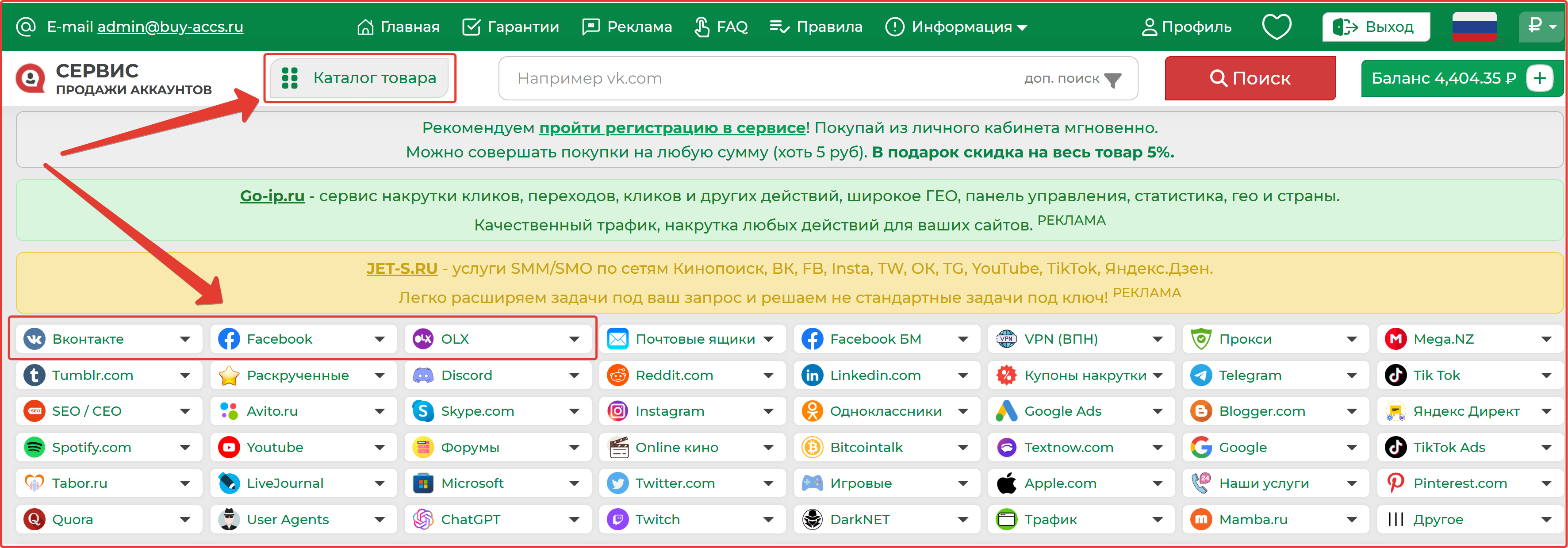
After this opens a page with available offers of goods.You can filter them in price, quantity, or other characteristics.
Be sure to read the short name of the product and a full description (it appears when clicking on the information icon).
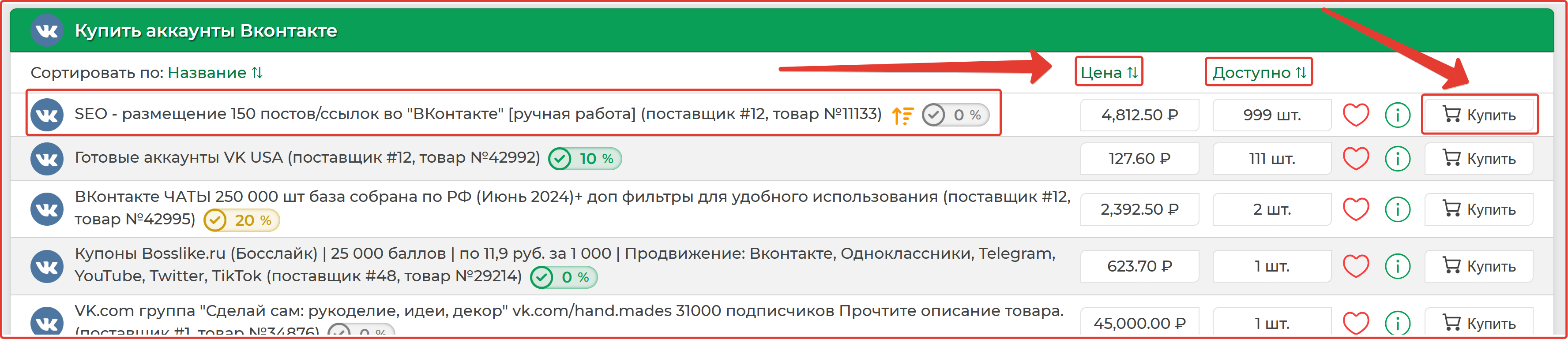
When you are completely sure of the purchase, click on the side of the right product button - buy!
You will open a window in front of you, here you need to indicate:
- The amount of goods (for example 2 pieces)
- Type of payment (choose a gateway where you have your method)
- Indicate the mail
- Indicate telegram (if you want to get a message there)
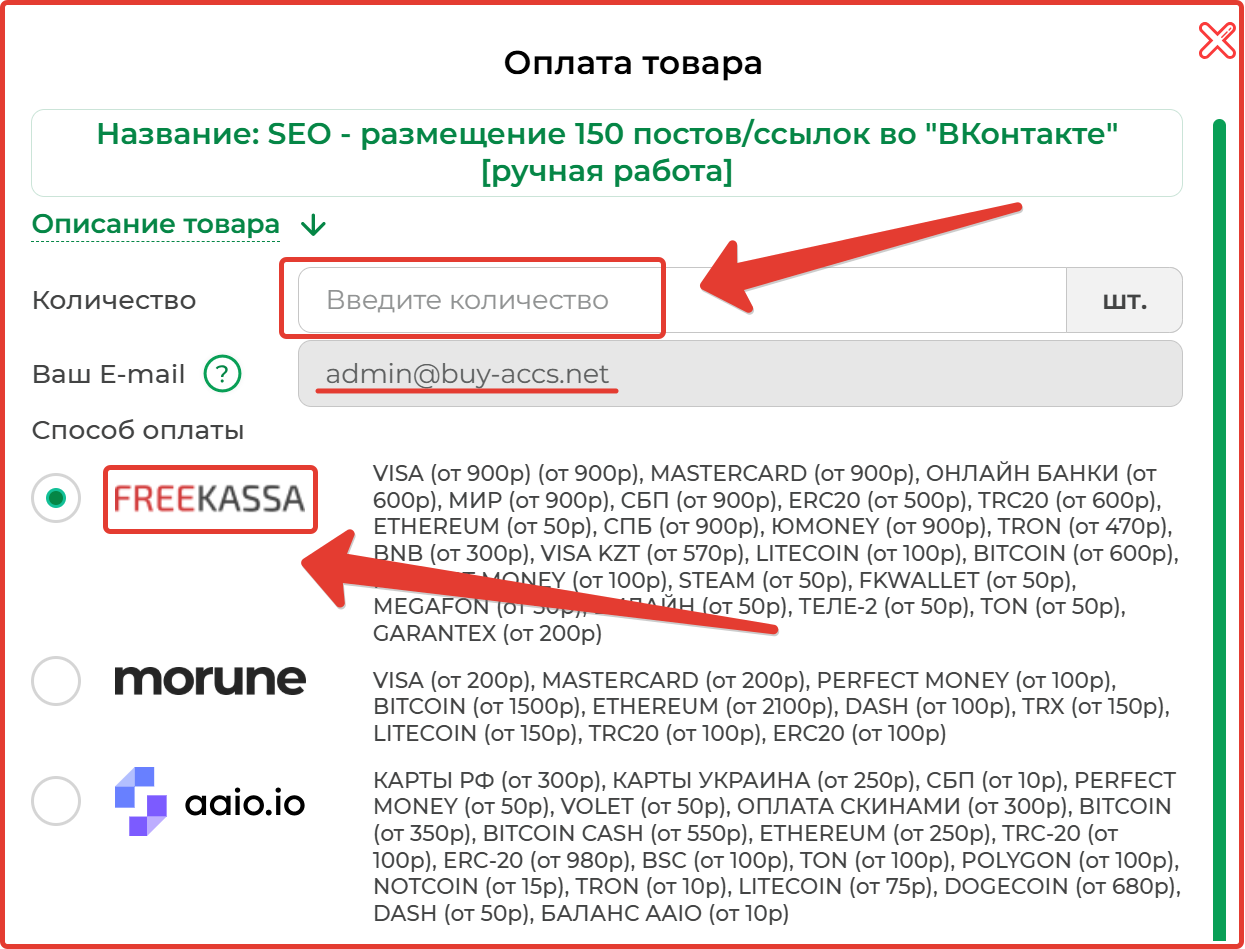
you will have a pop -up window, with the choice of the amount of goods, entering your box and payment methods.
our store uses payment gateways.
gateway is a terminal that can take various coins (for example, payment by card, or Yuman, or cryptocurrency and more).
Each gateway has different and similar types of payment, choose you like.
for obtaining goods, several different types of delivery are used:
- Product comes to your mail
- additionally sent to telegram (if you subscribed to the bot and introduced your username)
- Also after payment you will automatically transfer you to the page where you can download the product.
In addition at the time of payment, a personal account is created (where the entire purchase history is stored).
Be careful: Information comes in telegrams on the whole product (including download link).
If everything is done correctly, we introduce our login telegram (recommended). And we click "Go to payment of the order."
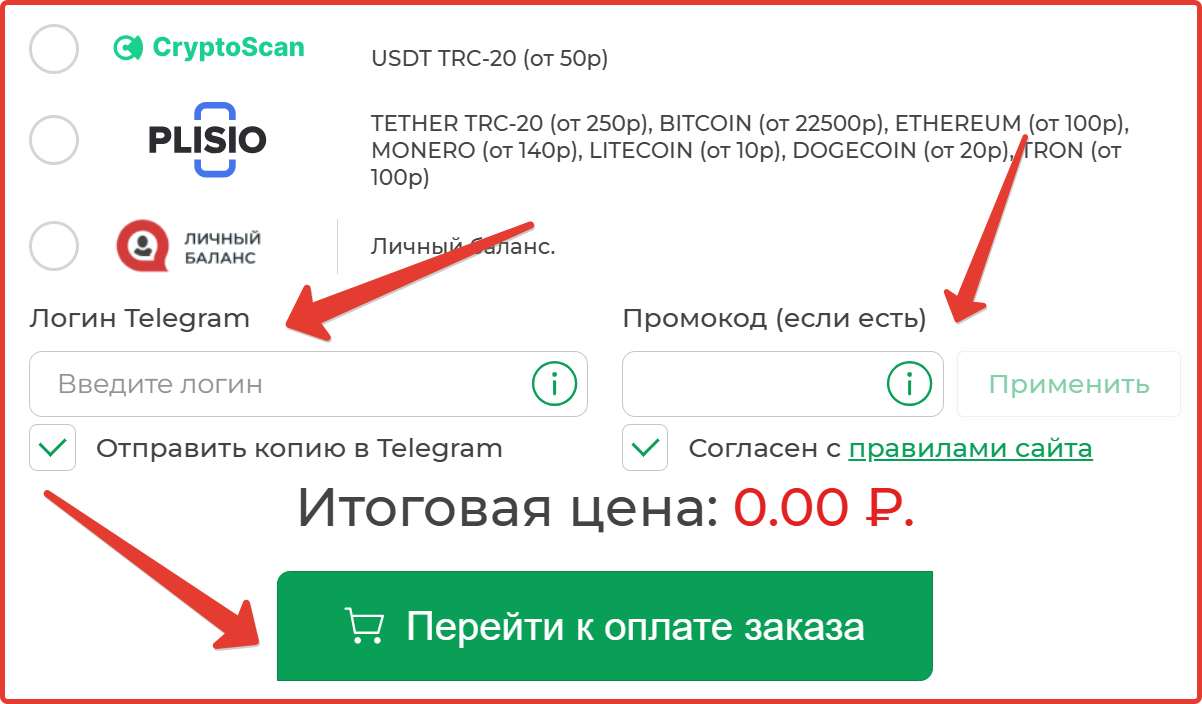
How quickly will accounts come after purchase?
All orders in our store are sent within 1-2 minutes.Wait for letters with goods.
We will send accounts in a regular text file. The file is expanded only .txt.
Open such files in the usualnotepad ++or even notebook.
All other editors can display it in the form of a crack.
attachment is.txt file, which contains the necessary logins and passwords from purchased accounts.
so that the accounts are guaranteed to reach you-be sure to add the sender's box admin@buy-ccs.ru and admin@buy-accs, net , otherwise the letter may fall into the spam folder.
How to do this, we described in detail in the instructions -how to add a mailbox to the white list (contacts).
mma, we understand that your order is the most important and it is precisely the most important You must be the first. However, all orders are sent automatically!
Rada were to help, the Buy-acs.ru and Buy-acs.net#1053

We send accounts in just 5 seconds to your e-mail address!

Accounts can be downloaded in your personal account, by mail without registration, or immediately after payment!
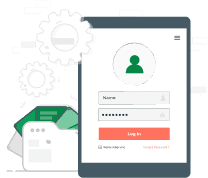
We automatically create a personal account with the history of all your orders
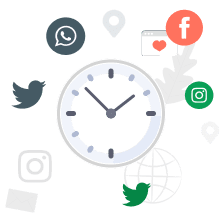
Long time to check the goods, up to 1-24 hours (note on the tabs)

Here you can find accounts of any social network and postal service, service, forum
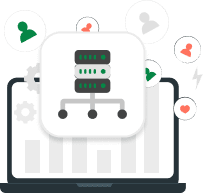
Our accounts work stably on most types of Proxy
Service presentation - how to place an order!
Similar materials on this topic
If you do not receive our letters, try adding the addressadmin@buy-accs.ruandadmin@buy-accs.netin the list of contacts of your postal service. Here's how to do it for popular services: Gmail, Yandex Mail, Rambler, Mail.ru. for gmail box to add our address to the White List, we are first aut...
more details ⟶kijiji.cais a popular Canadian online platform for the purchase and sale of various goods, ranging from electronics and furniture to vehicles and real estate. Here users can place ads, look for profitable offers and find new or used goods near the house. for the convenience and safety of ...
more details ⟶In the modern digital world, anonymous proxies have become an indispensable tool for safe browsing on the Internet. Acting as an intermediate link between the user and web resources, proxy servers provide reliable protection of personal data by masking the real IP address. Where to buy a p...
more details ⟶Buy mobile proxies is becoming an increasingly popular solution among users seeking maximum security and efficiency on the network. These special proxy servers work through mobile network IP addresses (3G/4G/5G), making them virtually indistinguishable from regular smartphone users. Proxie...
more details ⟶Bulk messaging on WhatsApp is sending messages to a large number of recipients simultaneously through a popular messenger. Allows businesses to maintain contact with customers and partners, as well as increase engagement. In our account store you can quickly and online buy accounts fo...
more details ⟶VPN - a very necessary thing in order to be able to visit blocked resources. For example, the same Instagram, Telegram and Facebook are already blocked (*for 2024) and we decided to conduct a comparative analysis of the choice of a reliable VPN service provider from those available on the mar...
more details ⟶





